New v3.0: Removed the need for this game to run on Adobe Flash player since Adobe is discontinuing their online Flash player by the end of 2020.
However, everything in this version should work exactly the same as in the previous version with several enhancements.
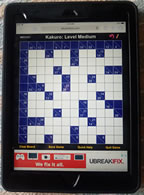 | |
While the previous Flash version is limited to only desktop, Kakuro v3.0 is now optimized for hand held Android Tablets, iPads and SmartPhones.
On iPads it fits nicely holding vertically and smartphones it is best to hold horizontally.
Mobile uses a sticky number pad & a sticky combo list.
| Sticky Number Pad: |  |
|
Tip: Remember Copy and Paste are time-savers when inputting pencilmarks
To print a puzzle: click the "Print" icon on the game board that opens up a print-friendly page. Next you can press CTRL+P to choose where to print to or use the browser menu and select print.
How the "?" question-mark works to avoid confusion:
 | |
The original function of the "?" is to auto-complete the row or column digit.
So for example if you had a sum of 7 over 3 boxes and the first was a 2, second was a 4, then by mousing over "?" the third empty box, it would auto-complete the row to a 1 thus adding up to 7.
This makes it easier to finish remaining squares of a puzzle. You can also use the "?" on the keyboard to auto-complete.
|
The "?" is also used to quickly copy/paste pencilmarks::
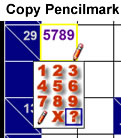
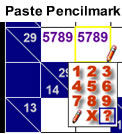
| |
So for example if you enter 5789 as pencilmark possibilies in a box and want to repeat this for other empty boxes,
simply select "?" on a blank box and pencilmarks 5789 will be automatically copied into that box.
It is a copy and paste feature using the mouse. This saves time of repeated steps of re-entering the same pencilmarks.
You can also copy a group of previously entered pencilmarks in a box by selecting "?", then move to a blank box, select "?" again to paste.
This can be a hugh time saver for mouse users when entering large # of repeated pencilmarks in different boxes.
|
There are multiple ways of accomplishing the same thing giving the player options.
New v2.26: Added the easy level 9 series well crafted puzzles.
New v2.25: Added the hard level 9 series. Very matriculous indepth puzzles that will keep you challenged all day long!
New v2.24: To randomly choose a puzzle from say the hard level 8 series... simply click on the "select puzzle" icon and enter H8...
a random puzzle will call up from H8 like for example H82342. you can type in the level E, M, H followed by the series number... this will work on all levels ... a few examples: E8, E1, E4, M2, M9, H8, H5 ... etc...
New v2.22: Use the "+" plus key to quickly convert any "single digit" pencilmarks to large numbers.
Also remember you can use "C" key to quickly copy a cell and "V" to paste to another cell.
Additional Keyboard Shortcuts in Kakuro v3.0 (desktop only):
Main Menu: Up/Down Arrow = choose puzzle difficulty
Main Menu: Enter Key = Start Puzzle -or- Next page through instructions
Play Screen: CTRL+B = Clear Board, CTRL+S = Save Game
Play Screen: CTRL+H = Quick Help, CTRL+Q = Quit Game
Play Screen: Play Again? = Enter Key to return to main menu
Message Box: Y = Yes, N = No, Enter Key = OK, Esc Key = Closes MsgBox
|
|
|
|